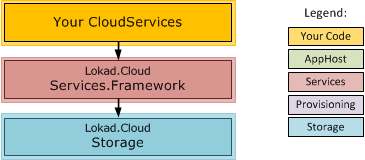F# Interactive (FSI) is a very convenient environment to execute pieces of F# code on the fly. You can even reference managed assemblies using the #r and #I preprocessor directives. However, if one of the referenced assemblies tries to use a native DLL using p/invoke you might end up with a DllNotFoundException even if the native DLL is in the same folder as the managed assembly, and if the folder has been included with the #I directive. Note that it is not possible to reference native DLLs explicitly in .Net.
The reason is that finding and loading such DLLs in .Net works the same way as all native applications in Windows and follows the standard search order. When launched from within VisualStudio, the working directory of the F# Interactive process is the path where it is installed, in my case C:\Program Files (x86)\Microsoft SDKs\F#\3.0\Framework\v4.0. Naturally it has no chance to find a DLL in your script folder and fails.
There are multiple ways how you can tell Windows where to look for the DLL: